Introduction
Effective project management and documentation systems are essential in today’s rapidly changing digital age. The Student Design Hub (SDH) at Memorial University of Newfoundland serves as a collaborative space for student design teams, researchers, and students. Within this dynamic environment, the need for a robust project management and documentation system became evident. Challenges such as task management, documentation, and inventory tracking prompted the SDH team to seek a suitable platform to enhance operational efficiency.
The Challenge
The SDH and the Digital Design and Prototyping Lab (DDPL) faced multifaceted challenges related to resource management and task coordination. These challenges included:
- Task Management: Coordinating tasks across various projects and teams.
- Documentation: Maintaining clear and accessible documentation for equipment, processes, and guidelines.
- Inventory Tracking: Keeping track of resources such as 3D printing filaments, spare parts, and devices.
Platform Evaluation
To address these challenges, the SDH team conducted an extensive evaluation of potential platforms. Notion and ClickUp emerged as the most viable options. The team considered factors such as required functionality, ease of use, and cost-effectiveness.
The Decision: Notion
After thorough evaluation, the team made the decision in favor of Notion. Notion offered robust features, a user-friendly interface, and cost-effectiveness. The implementation process of Notion covered several key areas:
1. Internal Database
The implementation began with creating an internal database within Notion. This centralized repository allowed efficient management of diverse resources available to the SDH and DDPL. The database included details about 3D printing filaments, spare parts, and associated devices. Figure 1 illustrates the internal database overview.
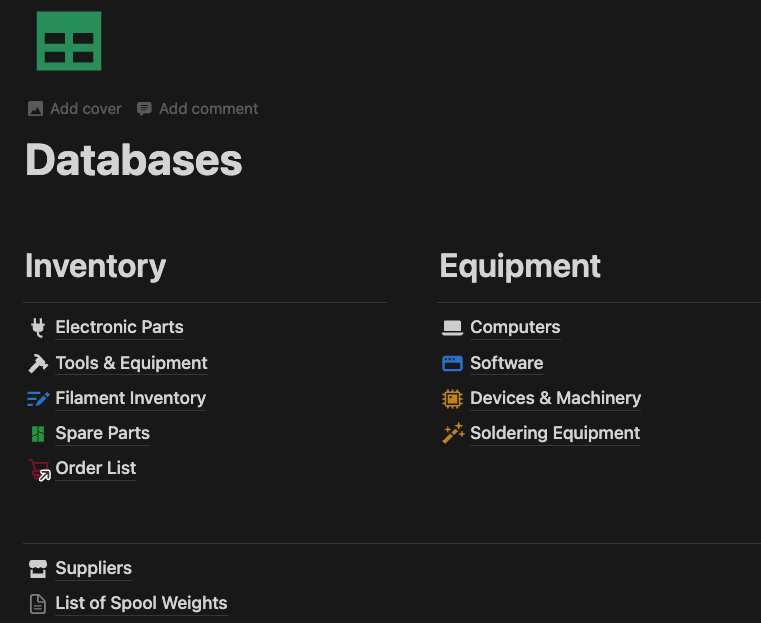
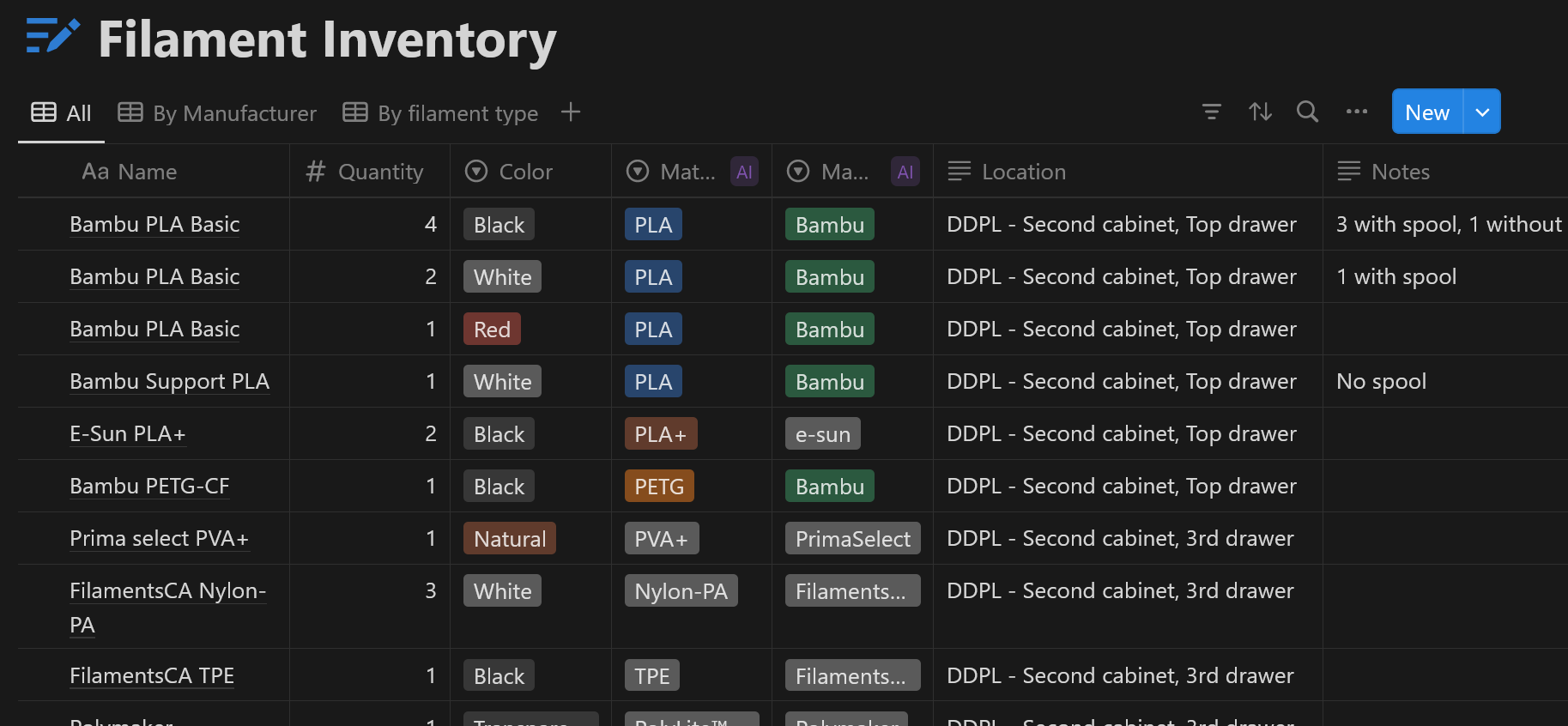
2. Internal Documents
Notion served as the hub for internal documents. Reports, research materials, and notes were carefully logged and stored within a dedicated folder. Having a single source of truth improved accessibility and eliminated confusion from multiple document versions. New students benefited from easy access to essential documents during their onboarding process.
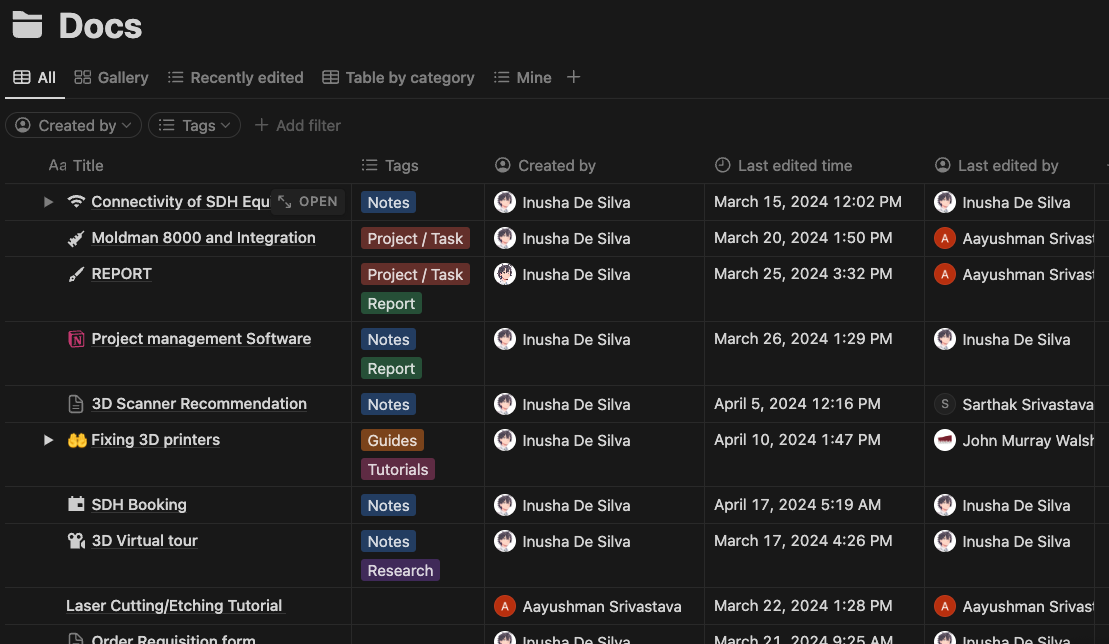
3. Tasks and Project Management
Notion’s task and project management system streamlined task coordination. Team members could create, assign, and track tasks associated with specific projects. The transparency and accountability improved, ensuring everyone was on the same page. Figure 6 shows the internal task list on Notion.
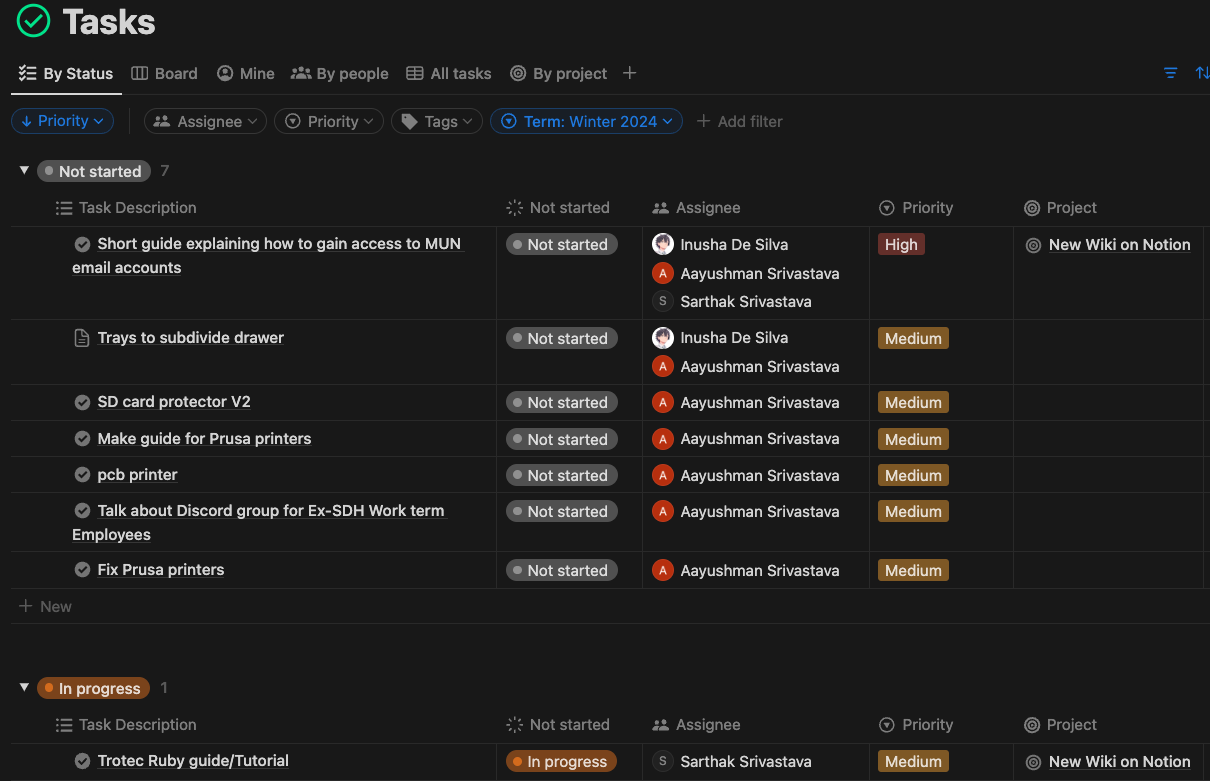
4. Public Documentation
The existing public documentation and guides were migrated from a complex platform to Notion. New guides for equipment (e.g., 3D printers, lasers) were created collaboratively. Depicted is the Equipment Guides page on Notion.
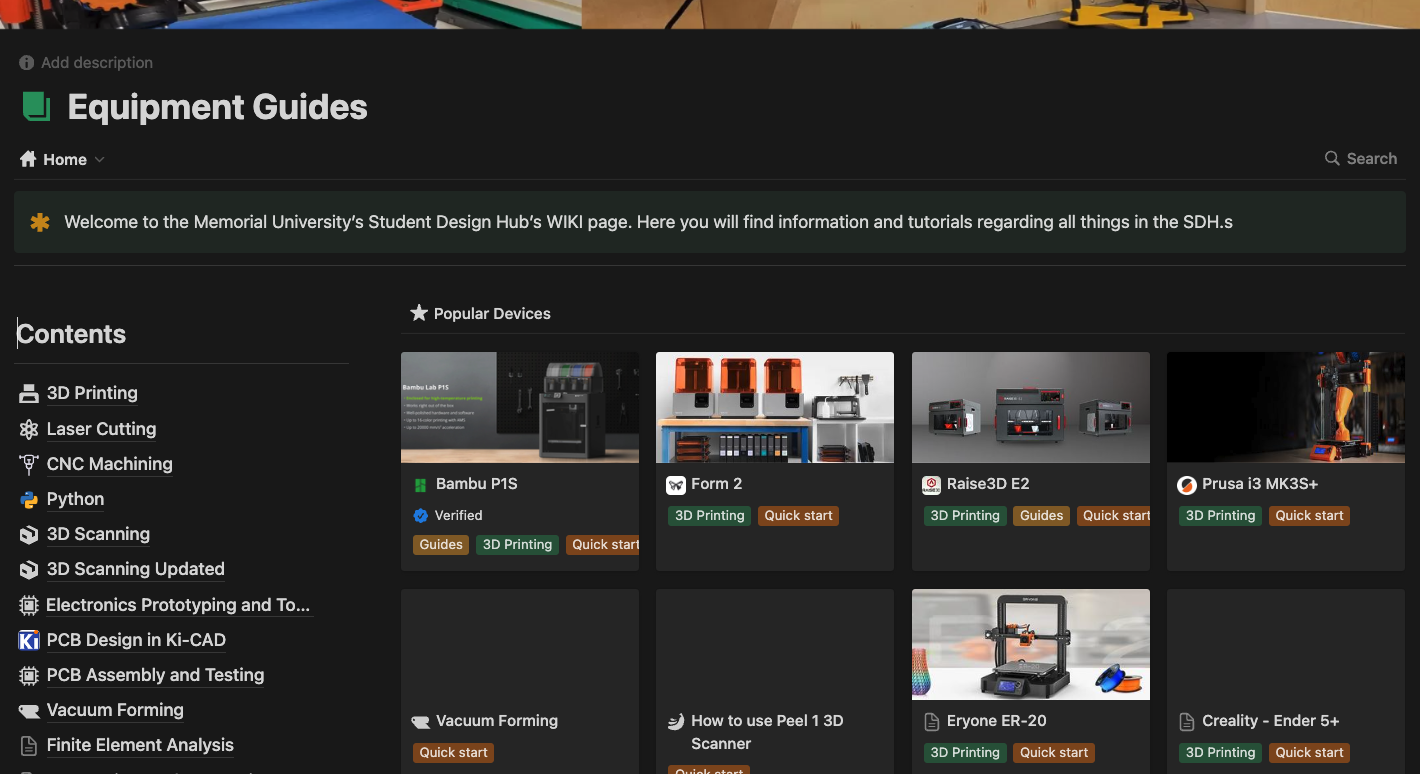
5. Guides and Resources for Student Teams
A dedicated workspace within Notion provided guides and resources for student design teams. Topics included lab access, equipment purchasing, and competition guidelines. The ongoing commitment to update this workspace ensures its relevance for all users.
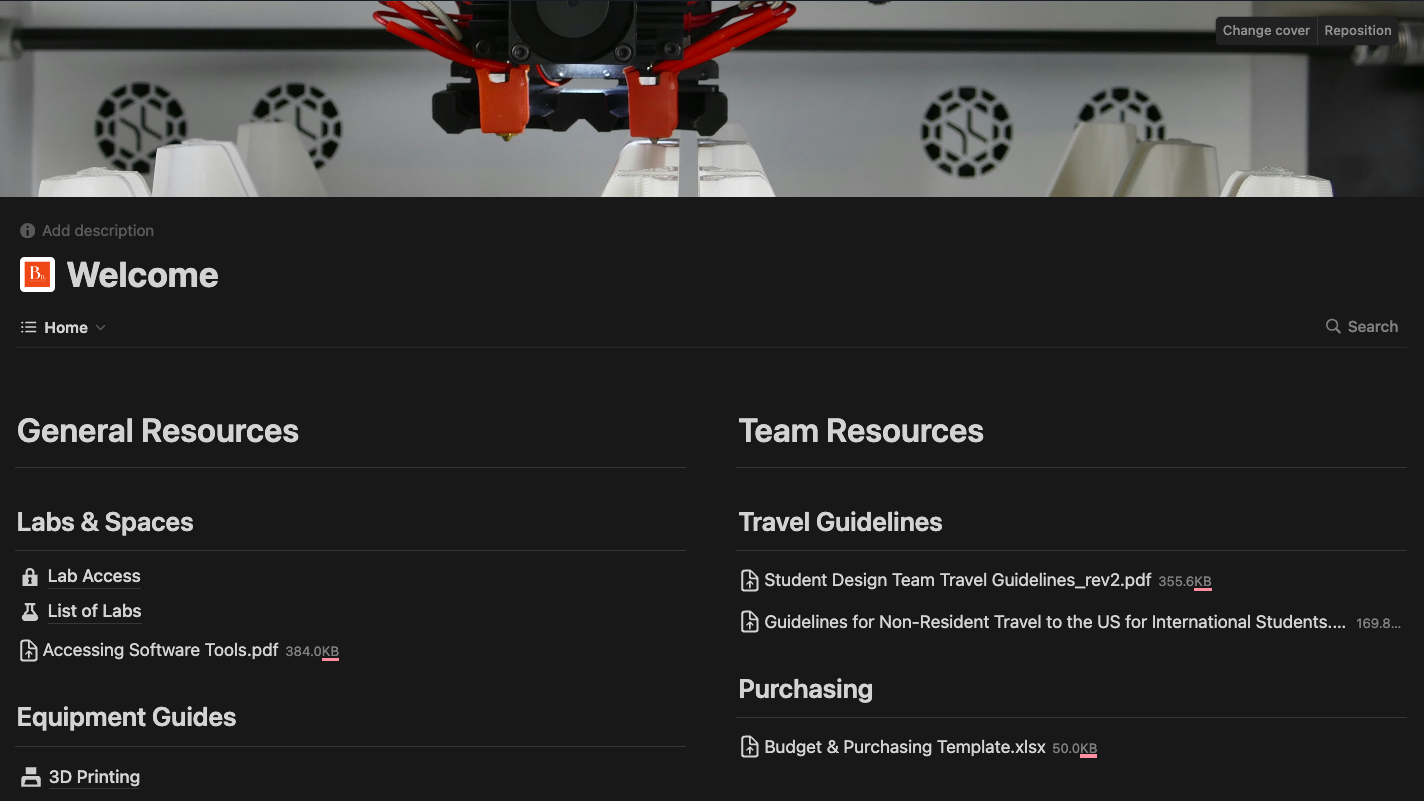
Evaluation and Feedback
Feedback from the SDH team has been positive. Notion significantly improved resource organization and task management. Co-op students found it easy to adapt, although consistent usage remains a challenge. Clear instructions and workflow guidelines will address this issue.
Notion’s implementation marks a significant step forward for the SDH and DDPL. As innovation thrives within this efficient workspace, the SDH looks forward to continued success.
